Linux disk management (2) - Logical Volume Manager
by Wenwei Weng
In Linux world, disk as storage device, it is detected by Linux kernel typically as “/dev/sda”, “/dev/hdd”. The tools like “fdisk” is used to create partions, and create filesystem on the partition, then mount the partition to the root file system. The disk space is ready to be used.
There is a serious problem though: if the files stored in the disk keep growing, the space will be all used eventually, disk becomes full. Before LVM, the only solution is to add another disk, and mount to a different mount point in the file system. This could be a problem, if the current running program is not aware of new mounting point.
Logical Volume Manager (LVM) is a device mapper target that provides logical volume management for the Linux kernel. It adds a layer between physical disk and file system, and supports the dynamic growing of LVM.
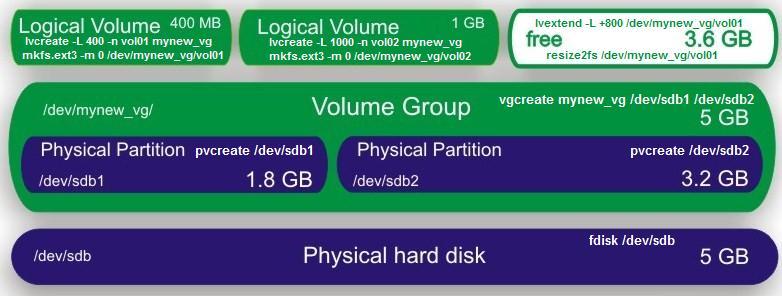
As shown in the above diagram, there are three key enties in LVM:
Physical Volume (PV)
Physical Volume can be either hard disks, hard disk partitions, or Logical Unit Numbers (LUNs) of an external storage device. Volume management treats each PV as being composed of a sequence of chunks called physical extents (PEs). It can be cretaed by using command “pvcreate”. “pvdisplay” can be used to show the current PVs.
Volume Group (VG)
Volume Group is a set of same-sized PVs which act similarly to hard disks in a RAID1 array. VGs are usually laid out so that they reside on different disks and/or data buses for maximum redundancy. It can be created by using “vgcreate”, and “vgdisplay” can be used to show the current VGs. Also there is tool like “vgextend” to expand VG.
Logial Volume (LV)
Logical Volume is created from VG, and can be acting raw block devices just like disk partitions: creating mountable file systems on them, or using them as swap storage. It can be created by using “lvcreate”, “lvextend” to expand the size and “lvdisplay” can be used to show the current LVs.
Another way to look the relations:
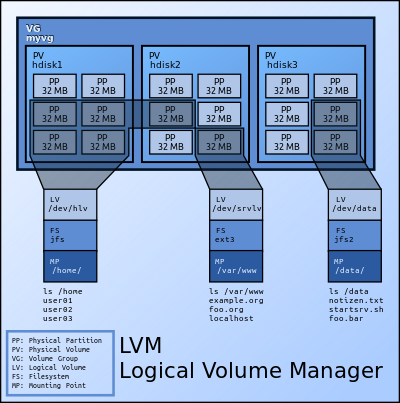
Rcently my little server hosting cross reference search, its disk usage is getting close to full. So I added one 1T hard drive. See below steps I took to provision the new disk into service:
First check what are existing VG, LVs.
weng@weng-ubuntu:/scratch$ sudo vgdisplay
[sudo] password for weng:
--- Volume group ---
VG Name weng-ubuntu-vg
System ID
Format lvm2
Metadata Areas 2
Metadata Sequence No 5
VG Access read/write
VG Status resizable
MAX LV 0
Cur LV 2
Open LV 2
Max PV 0
Cur PV 2
Act PV 2
VG Size 2.27 TiB
PE Size 4.00 MiB
Total PE 596104
Alloc PE / Size 579961 / 2.21 TiB
Free PE / Size 16143 / 63.06 GiB
VG UUID tOmV6f-q8jm-jcf8-J9bX-CONX-wUSN-DdRozv
weng@weng-ubuntu:/scratch$ sudo lvdisplay
--- Logical volume ---
LV Name /dev/weng-ubuntu-vg/root
VG Name weng-ubuntu-vg
LV UUID WfqdYQ-655I-SDGT-eA7r-cXzL-lMvF-K94sP6
LV Write Access read/write
LV Status available
# open 1
LV Size 2.20 TiB
Current LE 577918
Segments 3
Allocation inherit
Read ahead sectors auto
- currently set to 256
Block device 252:0
--- Logical volume ---
LV Name /dev/weng-ubuntu-vg/swap_1
VG Name weng-ubuntu-vg
LV UUID bly5P8-Y4Pj-kQnf-2sB8-SHBF-ikDn-yUUBuC
LV Write Access read/write
LV Status available
# open 2
LV Size 7.98 GiB
Current LE 2043
Segments 1
Allocation inherit
Read ahead sectors auto
- currently set to 256
Block device 252:1
weng@weng-ubuntu:/scratch$Check the new disk /dev/sdb
weng@weng-ubuntu:/scratch$ sudo fdisk -l /dev/sdb
Disk /dev/sdb: 1000.2 GB, 1000204886016 bytes
255 heads, 63 sectors/track, 121601 cylinders, total 1953525168 sectors
Units = sectors of 1 * 512 = 512 bytes
Sector size (logical/physical): 512 bytes / 512 bytes
I/O size (minimum/optimal): 512 bytes / 512 bytes
Disk identifier: 0x00000000
Disk /dev/sdb doesn't contain a valid partition tableCreate LVM partition on /dev/sdb and create PVs
weng@weng-ubuntu:/scratch$ sudo fdisk /dev/sdb
Device contains neither a valid DOS partition table, nor Sun, SGI or OSF disklabel
Building a new DOS disklabel with disk identifier 0xdd30f6ba.
Changes will remain in memory only, until you decide to write them.
After that, of course, the previous content won't be recoverable.
Warning: invalid flag 0x0000 of partition table 4 will be corrected by w(rite)
Command (m for help): n
Partition type:
p primary (0 primary, 0 extended, 4 free)
e extended
Select (default p): p
Partition number (1-4, default 1):
Using default value 1
First sector (2048-1953525167, default 2048):
Using default value 2048
Last sector, +sectors or +size{K,M,G} (2048-1953525167, default 1953525167):
Using default value 1953525167
Command (m for help): p
Disk /dev/sdb: 1000.2 GB, 1000204886016 bytes
255 heads, 63 sectors/track, 121601 cylinders, total 1953525168 sectors
Units = sectors of 1 * 512 = 512 bytes
Sector size (logical/physical): 512 bytes / 512 bytes
I/O size (minimum/optimal): 512 bytes / 512 bytes
Disk identifier: 0xdd30f6ba
Device Boot Start End Blocks Id System
/dev/sdb1 2048 1953525167 976761560 83 Linux
Command (m for help): t
Selected partition 1
Hex code (type L to list codes): L
0 Empty 24 NEC DOS 81 Minix / old Lin bf Solaris
1 FAT12 27 Hidden NTFS Win 82 Linux swap / So c1 DRDOS/sec (FAT-
2 XENIX root 39 Plan 9 83 Linux c4 DRDOS/sec (FAT-
3 XENIX usr 3c PartitionMagic 84 OS/2 hidden C: c6 DRDOS/sec (FAT-
4 FAT16 <32M 40 Venix 80286 85 Linux extended c7 Syrinx
5 Extended 41 PPC PReP Boot 86 NTFS volume set da Non-FS data
6 FAT16 42 SFS 87 NTFS volume set db CP/M / CTOS / .
7 HPFS/NTFS/exFAT 4d QNX4.x 88 Linux plaintext de Dell Utility
8 AIX 4e QNX4.x 2nd part 8e Linux LVM df BootIt
9 AIX bootable 4f QNX4.x 3rd part 93 Amoeba e1 DOS access
a OS/2 Boot Manag 50 OnTrack DM 94 Amoeba BBT e3 DOS R/O
b W95 FAT32 51 OnTrack DM6 Aux 9f BSD/OS e4 SpeedStor
c W95 FAT32 (LBA) 52 CP/M a0 IBM Thinkpad hi eb BeOS fs
e W95 FAT16 (LBA) 53 OnTrack DM6 Aux a5 FreeBSD ee GPT
f W95 Ext'd (LBA) 54 OnTrackDM6 a6 OpenBSD ef EFI (FAT-12/16/
10 OPUS 55 EZ-Drive a7 NeXTSTEP f0 Linux/PA-RISC b
11 Hidden FAT12 56 Golden Bow a8 Darwin UFS f1 SpeedStor
12 Compaq diagnost 5c Priam Edisk a9 NetBSD f4 SpeedStor
14 Hidden FAT16 <3 61 SpeedStor ab Darwin boot f2 DOS secondary
16 Hidden FAT16 63 GNU HURD or Sys af HFS / HFS+ fb VMware VMFS
17 Hidden HPFS/NTF 64 Novell Netware b7 BSDI fs fc VMware VMKCORE
18 AST SmartSleep 65 Novell Netware b8 BSDI swap fd Linux raid auto
1b Hidden W95 FAT3 70 DiskSecure Mult bb Boot Wizard hid fe LANstep
1c Hidden W95 FAT3 75 PC/IX be Solaris boot ff BBT
1e Hidden W95 FAT1 80 Old Minix
Hex code (type L to list codes): 8e
Changed system type of partition 1 to 8e (Linux LVM)
Command (m for help): p
Disk /dev/sdb: 1000.2 GB, 1000204886016 bytes
255 heads, 63 sectors/track, 121601 cylinders, total 1953525168 sectors
Units = sectors of 1 * 512 = 512 bytes
Sector size (logical/physical): 512 bytes / 512 bytes
I/O size (minimum/optimal): 512 bytes / 512 bytes
Disk identifier: 0xdd30f6ba
Device Boot Start End Blocks Id System
/dev/sdb1 2048 1953525167 976761560 8e Linux LVM
Command (m for help): w
The partition table has been altered!
Calling ioctl() to re-read partition table.
Syncing disks.
weng@weng-ubuntu:/scratch$ sudo fdisk -l /dev/sdb
Disk /dev/sdb: 1000.2 GB, 1000204886016 bytes
81 heads, 63 sectors/track, 382818 cylinders, total 1953525168 sectors
Units = sectors of 1 * 512 = 512 bytes
Sector size (logical/physical): 512 bytes / 512 bytes
I/O size (minimum/optimal): 512 bytes / 512 bytes
Disk identifier: 0xdd30f6ba
Device Boot Start End Blocks Id System
/dev/sdb1 2048 1953525167 976761560 8e Linux LVM
eng@weng-ubuntu:/scratch$ sudo pvcreate /dev/sdb1
Physical volume "/dev/sdb1" successfully created
weng@weng-ubuntu:/scratch$ Add PVs into VG to Extend VG
weng@weng-ubuntu:/scratch$ sudo vgdisplay
--- Volume group ---
VG Name weng-ubuntu-vg
System ID
Format lvm2
Metadata Areas 2
Metadata Sequence No 5
VG Access read/write
VG Status resizable
MAX LV 0
Cur LV 2
Open LV 2
Max PV 0
Cur PV 2
Act PV 2
VG Size 2.27 TiB
PE Size 4.00 MiB
Total PE 596104
Alloc PE / Size 579961 / 2.21 TiB
Free PE / Size 16143 / 63.06 GiB
VG UUID tOmV6f-q8jm-jcf8-J9bX-CONX-wUSN-DdRozv
weng@weng-ubuntu:/scratch$ sudo vgextend weng-ubuntu-vg /dev/sdb1
Volume group "weng-ubuntu-vg" successfully extended
weng@weng-ubuntu:/scratch$ sudo vgextend weng-ubuntu-vg /dev/sdb1
weng@weng-ubuntu:/scratch$ sudo vgdisplay
--- Volume group ---
VG Name weng-ubuntu-vg
System ID
Format lvm2
Metadata Areas 3
Metadata Sequence No 6
VG Access read/write
VG Status resizable
MAX LV 0
Cur LV 2
Open LV 2
Max PV 0
Cur PV 3
Act PV 3
VG Size 3.18 TiB
PE Size 4.00 MiB
Total PE 834571
Alloc PE / Size 579961 / 2.21 TiB
Free PE / Size 254610 / 994.57 GiB
VG UUID tOmV6f-q8jm-jcf8-J9bX-CONX-wUSN-DdRozv
weng@weng-ubuntu:/scratch$ Extend LVM
weng@weng-ubuntu:/scratch$ sudo lvextend -L+950G /dev/weng-ubuntu-vg/root
Extending logical volume root to 3.16 TiB
Logical volume root successfully resized^M
weng@weng-ubuntu:/scratch$ sudo lvextend -L+45G /dev/weng-ubuntu-vg/root
Extending logical volume root to 3.17 TiB
Logical volume root successfully resized
weng@weng-ubuntu:/scratch$ sudo lvdisplay
--- Logical volume ---
LV Name /dev/weng-ubuntu-vg/root
VG Name weng-ubuntu-vg
LV UUID WfqdYQ-655I-SDGT-eA7r-cXzL-lMvF-K94sP6
LV Write Access read/write
LV Status available
# open 1
LV Size 3.17 TiB
Current LE 831358
Segments 4
Allocation inherit
Read ahead sectors auto
- currently set to 256
Block device 252:0
--- Logical volume ---
LV Name /dev/weng-ubuntu-vg/swap_1
VG Name weng-ubuntu-vg
LV UUID bly5P8-Y4Pj-kQnf-2sB8-SHBF-ikDn-yUUBuC
LV Write Access read/write
LV Status available
# open 2
LV Size 7.98 GiB
Current LE 2043
Segments 1
Allocation inherit
Read ahead sectors auto
- currently set to 256
Block device 252:1
weng@weng-ubuntu:/scratch$ df -h
Filesystem Size Used Avail Use% Mounted on
/dev/mapper/weng--ubuntu--vg-root 2.2T 2.0T 131G 94% /
udev 3.9G 4.0K 3.9G 1% /dev
tmpfs 1.6G 764K 1.6G 1% /run
none 5.0M 0 5.0M 0% /run/lock
none 3.9G 0 3.9G 0% /run/shm
cgroup 3.9G 0 3.9G 0% /sys/fs/cgroup
/dev/sda1 228M 28M 189M 13% /boot
weng@weng-ubuntu:/scratch$ Resize LVM
weng@weng-ubuntu:/scratch$ sudo resize2fs /dev/weng-ubuntu-vg/root
resize2fs 1.42 (29-Nov-2011)
Filesystem at /dev/weng-ubuntu-vg/root is mounted on /; on-line resizing required
old_desc_blocks = 142, new_desc_blocks = 203
The filesystem on /dev/weng-ubuntu-vg/root is now 851310592 blocks long.
weng@weng-ubuntu:/scratch$ df -h
Filesystem Size Used Avail Use% Mounted on
/dev/mapper/weng--ubuntu--vg-root 3.2T 2.0T 1.1T 66% /
udev 3.9G 4.0K 3.9G 1% /dev
tmpfs 1.6G 764K 1.6G 1% /run
none 5.0M 0 5.0M 0% /run/lock
none 3.9G 0 3.9G 0% /run/shm
cgroup 3.9G 0 3.9G 0% /sys/fs/cgroup
/dev/sda1 228M 28M 189M 13% /boot
weng@weng-ubuntu:/scratch$Subscribe via RSS