Linux root file systen change while kernel running
by Wenwei Weng
When a Linux system running, there are two critical things: kernel and root file system. They are working together to provide services to user.
In Cisco IR800 platform, I have a need to run a linux which has kind of luxury file system, which includes gcc, make, gdb, dpdk package etc.. When the box boots, it runs a min-linux which has a busybox based very minimum root file system inside DRAM. Since the box BIOS has been closed to have option to boot USB stick, it is not an option to install GRUB, kernel and root file system in USB memory stick to boot distribution like ubuntu.
The solution is to install a new root file system in 8GB USB meory stick and swap to new root file using chroot.
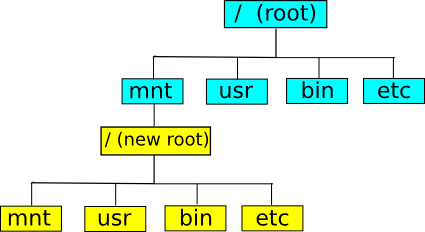
Build a nice root file system using yocto project
I ended up to use yocto project to build a core-image-lsb-sdk image.
iot@iot-UCSC-C240-M3S:~/yocto-proj$ source oe-init-build-env
iot@iot-UCSC-C240-M3S:~/yocto-proj/build$ bitbake core-image-lsb-sdk
.................................................
.................................................
iot@iot-UCSC-C240-M3S:~/yocto-proj/build$ ls -l tmp/deploy/images/qemux86-64/core-image-lsb-sdk-qemux86-64-20160728211755.rootfs.ext4
-rw-r--r-- 1 iot iot 2747091968 Aug 3 10:54 tmp/deploy/images/qemux86-64/core-image-lsb-sdk-qemux86-64-20160728211755.rootfs.ext4
iot@iot-UCSC-C240-M3S:~/yocto-proj/build$Push root file system into USB memory stick
Plug a 8GB USB memory stick into UCS box, and mount ext4 file and USB stick, copy it over
[root@sg-centos-hv1 dpdk]# mkdir /mnt/ext4_rfs/
[root@sg-centos-hv1 dpdk]# losetup /dev/loop0 /home/scratch/dpdk/core-image-lsb-sdk-qemux86-64-20160728211755.rootfs.ext4
[root@sg-centos-hv1 dpdk]# mount /dev/loop0 /mnt/ext4_rfs/
[root@sg-centos-hv1 dpdk]# ls /mnt/ext4_rfs/
bin boot dev downloads etc home lib lib64 lost+found media mnt opt proc run sbin software sys tmp usr var www
[root@sg-centos-hv1 dpdk]# cd /mnt/ext4_rfs/
[root@sg-centos-hv1 ext4_rfs]# du -sh
2.0G .
[root@sg-centos-hv1 ext4_rfs]#
[root@sg-centos-hv1 ext4_rfs]# dmesg | tail -10
sd 20:0:0:0: Attached scsi generic sg10 type 0
sd 20:0:0:0: [sdb] 15663104 512-byte logical blocks: (8.01 GB/7.46 GiB)
sd 20:0:0:0: [sdb] Write Protect is off
sd 20:0:0:0: [sdb] Mode Sense: 43 00 00 00
sd 20:0:0:0: [sdb] Assuming drive cache: write through
sd 20:0:0:0: [sdb] Assuming drive cache: write through
sdb: sdb1
sd 20:0:0:0: [sdb] Assuming drive cache: write through
sd 20:0:0:0: [sdb] Attached SCSI removable disk
[root@sg-centos-hv1 ext4_rfs]# fdisk -l /dev/sdb
Disk /dev/sdb: 8019 MB, 8019509248 bytes
255 heads, 63 sectors/track, 974 cylinders
Units = cylinders of 16065 * 512 = 8225280 bytes
Sector size (logical/physical): 512 bytes / 512 bytes
I/O size (minimum/optimal): 512 bytes / 512 bytes
Disk identifier: 0x0007c493
Device Boot Start End Blocks Id System
/dev/sdb1 1 974 7823623+ 83 Linux
[root@sg-centos-hv1 ext4_rfs]# ls /mnt/usb/
[root@sg-centos-hv1 ext4_rfs]# mount /dev/sdb1 /mnt/usb/
[root@sg-centos-hv1 ext4_rfs]# rm -rf /mnt/usb/*
[root@sg-centos-hv1 ext4_rfs]# cp -rf /mnt/ext4_rfs/* /mnt/usb; sync; sync; sync
[root@sg-centos-hv1 ext4_rfs]# cd
[root@sg-centos-hv1 ~]# umount /mnt/usb
[root@sg-centos-hv1 ~]# umount /mnt/ext4_rfs/
[root@sg-centos-hv1 ~]# losetup -d /dev/loop0
[root@sg-centos-hv1 ~]#plug into IR800 box to run as new root file system
# uname -a
Linux gemini 3.17.8 #3 SMP Wed Mar 25 16:35:59 PDT 2015 x86_64 GNU/Linux
# fdisk -l
Disk /dev/loop0: 953.7 MiB, 999967744 bytes, 1953062 sectors
Units: sectors of 1 * 512 = 512 bytes
Sector size (logical/physical): 512 bytes / 512 bytes
I/O size (minimum/optimal): 512 bytes / 512 bytes
Disklabel type: dos
Disk identifier: 0x00000000
Disk /dev/loop1: 244.1 MiB, 255967744 bytes, 499937 sectors
Units: sectors of 1 * 512 = 512 bytes
Sector size (logical/physical): 512 bytes / 512 bytes
I/O size (minimum/optimal): 512 bytes / 512 bytes
Disklabel type: dos
Disk identifier: 0x00000000
Disk /dev/sda: 7.5 GiB, 8019509248 bytes, 15663104 sectors
Units: sectors of 1 * 512 = 512 bytes
Sector size (logical/physical): 512 bytes / 512 bytes
I/O size (minimum/optimal): 512 bytes / 512 bytes
Disklabel type: dos
Disk identifier: 0x0007c493
Device Boot Start End Sectors Size Id Type
/dev/sda1 63 15647309 15647247 7.5G 83 Linux
Disk /dev/sdb: 3.7 GiB, 3909091328 bytes, 7634944 sectors
Units: sectors of 1 * 512 = 512 bytes
Sector size (logical/physical): 512 bytes / 512 bytes
I/O size (minimum/optimal): 512 bytes / 512 bytes
Disklabel type: dos
Disk identifier: 0x000938d2
Device Boot Start End Sectors Size Id Type
/dev/sdb1 * 63 500062 500000 244.1M 83 Linux
/dev/sdb2 500063 1000062 500000 244.1M 6 FAT16
/dev/sdb3 1000063 2953187 1953125 953.7M 6 FAT16
/dev/sdb4 2953188 7630874 4677687 2.2G f W95 Ext'd (LBA)
/dev/sdb5 2953251 5941531 2988281 1.4G 83 Linux
/dev/sdb6 5941533 7630874 1689342 824.9M 83 Linux
#
# mkdir /new_rootfs_usb
# mount /dev/sda1 /new_rootfs_usb/
#
# mount --move /sys /new_rootfs_usb/sys
# mount --move /proc /new_rootfs_usb/proc
# mount --move /dev /new_rootfs_usb/dev
# chroot /new_rootfs_usb /bin/bash
# pwd
/
# ls
bin dev etc lib lost+found mnt proc sbin sys usr www
boot downloads home lib64 media opt run software tmp var
# ls -l
total 64
drwxr-xr-x 2 root root 4096 Aug 4 2016 bin
drwxr-xr-x 2 root root 4096 Aug 4 2016 boot
drwxr-xr-x 8 root root 2540 Aug 29 19:48 dev
drwxr-xr-x 2 root root 4096 Aug 4 2016 downloads
drwxr-xr-x 67 root root 4096 Aug 4 2016 etc
drwxr-xr-x 6 root root 4096 Aug 4 2016 home
drwxr-xr-x 9 root root 4096 Aug 4 2016 lib
lrwxrwxrwx 1 root root 3 Aug 4 2016 lib64 -> lib
drwx------ 2 root root 4096 Aug 4 2016 lost+found
drwxr-xr-x 2 root root 4096 Aug 4 2016 media
drwxr-xr-x 3 root root 4096 Aug 4 2016 mnt
drwxr-xr-x 4 root root 4096 Aug 4 2016 opt
dr-xr-xr-x 59 root root 0 Aug 29 19:48 proc
drwxr-xr-x 3 root root 4096 Aug 4 2016 run
drwxr-xr-x 3 root root 4096 Aug 4 2016 sbin
drwxr-xr-x 4 root root 4096 Aug 4 2016 software
dr-xr-xr-x 11 root root 0 Aug 29 19:48 sys
lrwxrwxrwx 1 root root 8 Aug 4 2016 tmp -> /var/tmp
drwxr-xr-x 11 root root 4096 Aug 4 2016 usr
drwxr-xr-x 9 root root 4096 Aug 4 2016 var
drwxr-xr-x 3 root root 4096 Aug 4 2016 www
# which gcc
/usr/bin/gcc
# which make
/usr/bin/make
# which ldd
/usr/bin/ldd
# uname -a
Linux gemini 3.17.8 #3 SMP Wed Mar 25 16:35:59 PDT 2015 x86_64 GNU/Linux
# df -h
Filesystem Size Used Avail Use% Mounted on
/dev/sda1 7.3G 2.0G 4.9G 29% /
devtmpfs 952M 0 952M 0% /dev
tmpfs 956M 0 956M 0% /dev/shm
#Now the box is happily running the same kernel, but with a luxury root file system.
Note: I tried pivot_root and switch_root, both didn’t work. Googling around I didn’t find any solution.
Subscribe via RSS